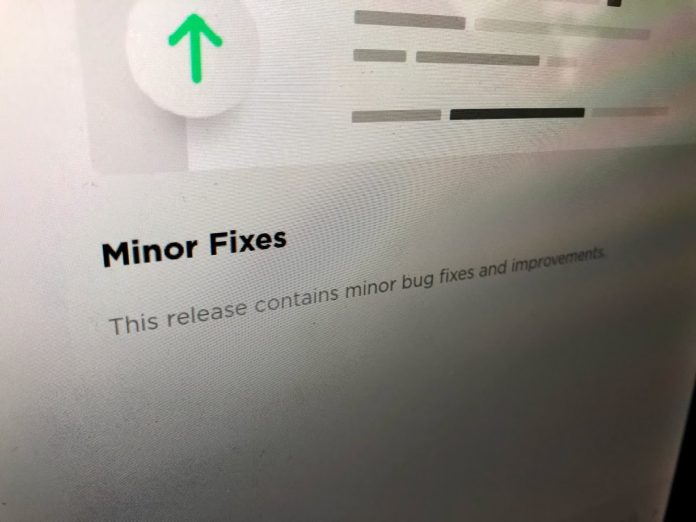We all get giddy when we see a new Software update available for our cars. The possibilities are endless. Is it better autopilot? Is it better visualisation? Have they finally added Apple Music, or Waze, or a new game? Maybe I’m finally getting Full Self Driving!!
We can hope, but probably not.
Tesla is quite adept at updating their software, and do so quite regularly. At times, a new update will come every week. While sometimes it may seem we’ve been waiting for ages since the last update, keep in mind that even at its slowest pace, this is a lightning pace compared with software updates from any other automaker.
But Tesla not just an automaker, it is a software company. Like most software companies, they issue updates for two main reasons – to add new features, or to fix features that are already there. The latest update you see pushed to your car is most likely just bug fixes.

Don’t discount those though. While these maintenance releases aren’t very visible, and don’t let you show off the latest widget to your friends, they allow Tesla to keep pushing the envelope on the software.
Simply knowing that if there are any issues they can fix them quickly, allows those updates to get to our cars faster than if it had to be 100% perfect before seeing the light of day. They are able to push the envelope, and if they introduce a bug along the way, they can fix it in a couple of weeks. They won’t take risks for anything safety related, but it means that the regular operation of the car can continually improve quickly.
Understanding the version numbers
The easiest way to figure out if this is a feature update or bug fixes is to look at the version number. The current widely available version is 2024.44.25.2. This can be broken down as follows:
Year Week Version Patch
When Tesla releases new features, they group them into a release, and assign it a version number. That version number is tagged with the Year and the Week number.
The next number is the one we care about. This is the release version, and it changes (up or down) when there are new features.
The Patch number doesn’t appear on the first release of those new features, but if there are bug fixes on those features, then they release a patch with those bug fixes, and add on a .1, .2, etc. to the end of the version.
Like most software versions, each of these numbers increment independently, and the numbers between the dots are self contained, which means that the order of updates might look like this:
2022 . 24 . 8
2022 . 24 . 9
2022 . 24 . 10
2022 . 24 . 11
2022 . 25
2022 . 25 . 1
2022 . 25 . 1 . 1
2022 . 25 . 1 . 2
2022 . 25 . 2
…
Also keep in mind that features can vary wildly depending on things out of your control. Some cars have different hardware (like when they removed radar from newer cars). Some have local laws to adhere to, or international rights issues (like Hulu). Some have purchased Full Self Driving. You may see the same versions, or older versions being discussed online that are missing features for you.
So are there new features in this release?
Take a look at the current version running on your car by opening up your Tesla App, and scroll to the bottom. If you compare that version number with the one you are currently downloading or installing, you can tell. If the first 3 numbers are the same – Year, Week and Version, then you are going to see some bug fixes. If they are different, then there will be some new features.
Of course, this applies to the current update as well as any future updates, so now you know how to tell if that new update is something to get excited about!